Prism is a "Site Specific" web browser built by the folks over at Mozilla. They stripped out all of the menus, toolbars, navigation buttons, etc. that you would normally expect from a web browser because it is intended to be used with a single web application per window. You basically give it a URL when you launch Prism, and that window is dedicated to that site. Each web app gets its own window and all navigation is done through the links provided by the app itself.
This doesn't sound like any big deal, but there are several reasons why I like it:
- I am able to reclaim the extra screen real estate (which is especially important on a netbook).
- For web-based apps, I prefer to have a dedicated launcher. If I am trying to check my GMail, I don't want to launch Firefox, wait for my home page to load, then browse to GMail; that is a lot of steps and I can reduce it to one click with Prism. This also allows me to keep my web browsing separate from my web apps. I generally have about 25 tabs open at a time, so with Firefox dedicated to browsing, I can open and close tabs with reckless abandon and don't have to worry about making sure that "special" tab stays open because if I close it I have to sign in again. Let's face it, Firefox can be a little unstable at times, so if one of my tabs is causing Firefox to flake out, it is nice to be able to close and restart Firefox without losing my Grooveshark music or Gmail.
- The extra window is really nice because it gets its own tab in the taskbar. I know that no matter what I am doing, my web app is only a click away, just like every other app. This offers a great window managing and usability benefit. For a while I was listening to Grooveshark inside Firefox, and whenever someone came up to talk to me, I had to spend a painful 5 to 10 seconds finding the Firefox window on my taskbar, waiting for it to maximize, flipping to the Grooveshark tab, and clicking Pause. It is downright rude to keep someone waiting that long while I pause my music, so I welcome the chance to cut down on that time.
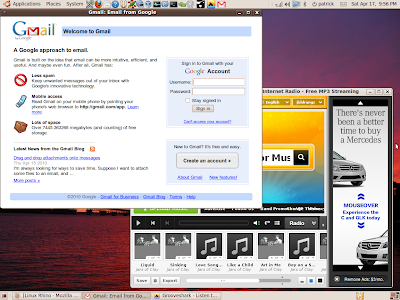
If you like what you see, I recommend that you give it a shot. You can get Prism from the Ubuntu repositories. It comes with a Firefox extension, and you simply browse to the web page and go to Tools, then to Convert Website to Application. That will pop up a window which will allow you to specify the name, URL, and icon of the application. Most of the time that stuff will be filled out for you and all you have to do is check the Desktop button.
Once the Launcher is created on your desktop (unfortunately Prism does not give you the option of specifying where the launcher will be created) you can copy it to your Gnome panel or create a menu item pointing to it.
As always, I have a few caveats to share:
- Prism uses the same process name regardless of how many windows are open, so if you create separate launchers and add them to a dock like Avant Window Navigator, it might get kinda confused.
- The Firefox plugins are not available to Prism, so if you are accustomed to the luxury of such plugins as AdBlock Plus, NoScript or any of the thousand other plugins for firefox, you will have to decide how important they are to the particular web app you want to create.
Prism isn't for everyone; it is intended for people who are looking for a certain kind of control over their web browsing experience. Hope this helps!
